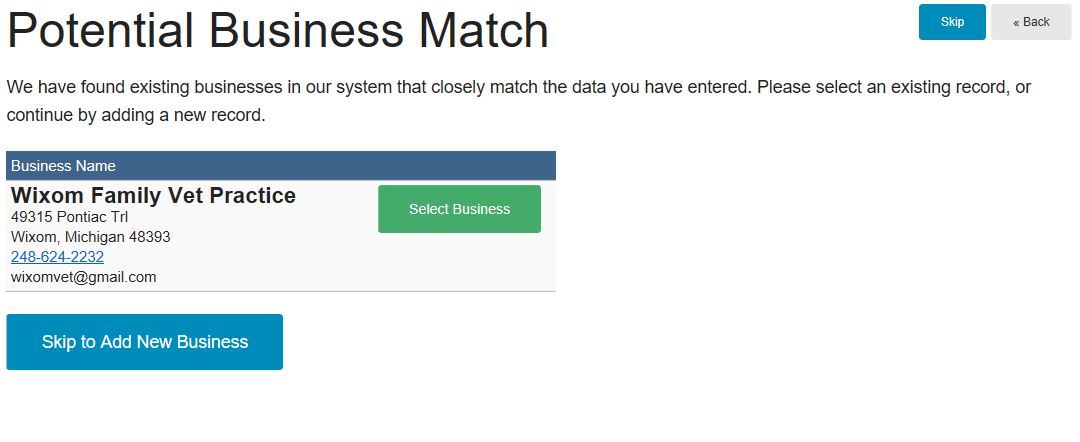How to Add a business to your account
adding a business
To add a business you work with whether it be a Veterinarian, Breeder, Retailer, etc, click on +Business under the Add Items Menu.
1. Specify the Business Type and State
2. Enter the Business's Name
3. You only need to specify an individual's name if you are trying to add a Breeder to your account. Otherwise just enter the Business Name and click the blue Next Button.
1. Specify the Business Type and State
2. Enter the Business's Name
3. You only need to specify an individual's name if you are trying to add a Breeder to your account. Otherwise just enter the Business Name and click the blue Next Button.
5. If you do not see the business you are looking for listed then click to Skip to Add New Business and complete the remaining contact information necessary and then click Next to add that business to your account.