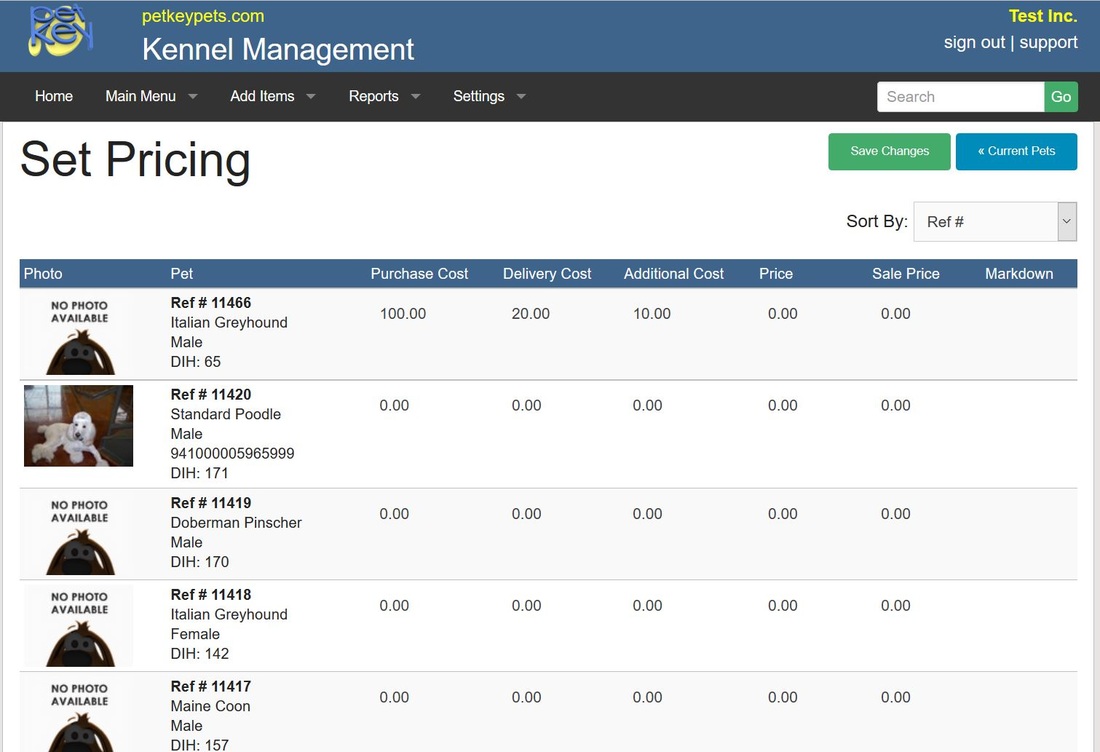pricing pets

To edit the price on a single pet:
You can edit the purchase price, sale price and sold price of a pet at anytime by opening up the pet's record and clicking Edit Pet. Then tab over the Pricing and Sales Tab.
You can edit the purchase price, sale price and sold price of a pet at anytime by opening up the pet's record and clicking Edit Pet. Then tab over the Pricing and Sales Tab.
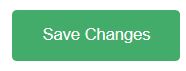
To edit the pricing on multiple pets:
1. Click on Set Pricing under the Main Menu
2. Place your cursor in the pricing field you would like to adjust and enter the desired price.
3. Once you have set all of the prices you desire to adjust, click the green Save Changes Button.
These changes will be reflected immediately on the pets profile.
1. Click on Set Pricing under the Main Menu
2. Place your cursor in the pricing field you would like to adjust and enter the desired price.
3. Once you have set all of the prices you desire to adjust, click the green Save Changes Button.
These changes will be reflected immediately on the pets profile.