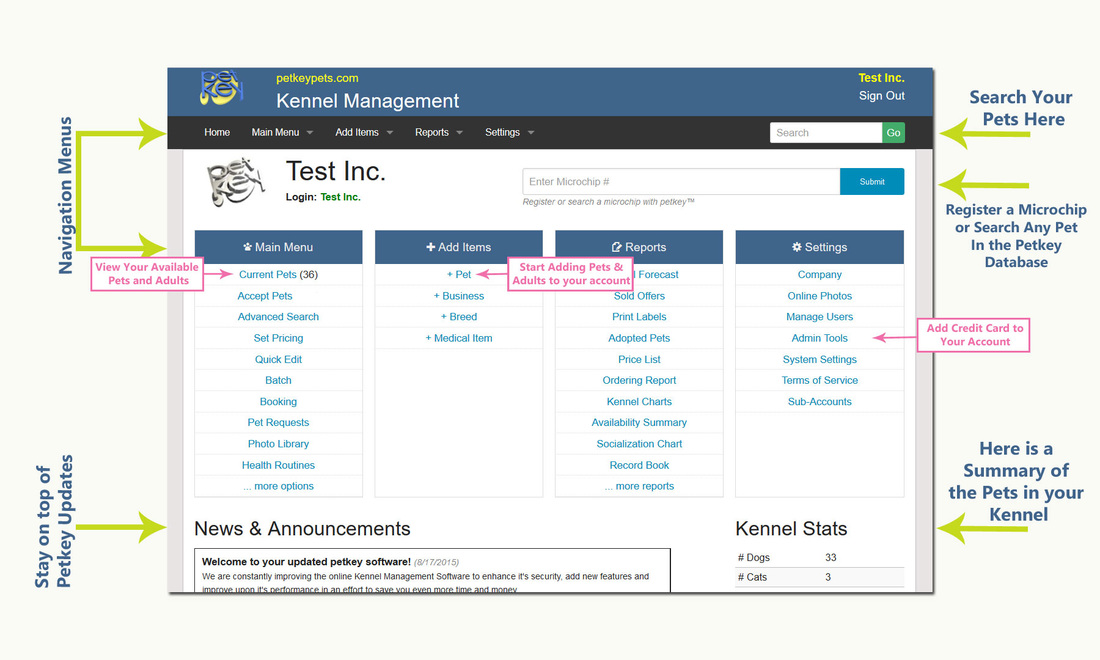Ready to get started?
First let's take a look at the overview of the software layout:
Step 1:
Start by adding Available Pets and/or Adults to your account.
You can add Available Pets to your Account by clicking +Pet under the Add Menu or you can add an entire Litter at once using the +Litter option under the Add Menu. To add an Adult to your account click + Adult under the Add Menu.
Step 2:
Once you have added Pets into your account you can view and edit them under the Current Pets Link Under the Main Menu.
Step 3:
To Edit or Sell a Pet click on the pet either from the Current Pets Link or By Searching that Pet in the Search Box (located in the upper right hand corner). See it in Action
Start by adding Available Pets and/or Adults to your account.
You can add Available Pets to your Account by clicking +Pet under the Add Menu or you can add an entire Litter at once using the +Litter option under the Add Menu. To add an Adult to your account click + Adult under the Add Menu.
Step 2:
Once you have added Pets into your account you can view and edit them under the Current Pets Link Under the Main Menu.
Step 3:
To Edit or Sell a Pet click on the pet either from the Current Pets Link or By Searching that Pet in the Search Box (located in the upper right hand corner). See it in Action