Searching pets in your KM system
Once you have added a pet to your account. You can pull up that pet's record a few different ways.
#1: Enter the pet's name, microchip number, reference number or breed into the Search box located in the upper right hand corner.

hint: You can also enter Owner Information such as Name, Phone number and Email Address into this quick Search Box.
#2: Click on the Current Pets Link located under the Main Menu. Scroll down until you find the pet that you are looking for.
#3: Click on Advanced Search located under the Main Menu.
#3: Click on Advanced Search located under the Main Menu.
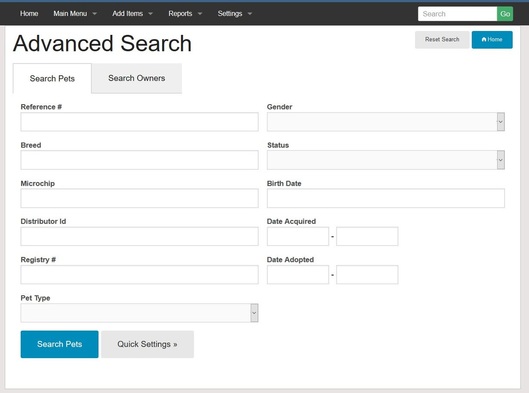
Here you will find multiple fields you can search by. Simply enter in your search criteria and click Search Pets.
Hint: If you are looking for a pet that was recently adopted. Click on the Grey Quick Settings Button and then click Search Pets.
If you are wanting to search by owner information then tab over to the Search Owners tab and use those fields.
Hint: If you are looking for a pet that was recently adopted. Click on the Grey Quick Settings Button and then click Search Pets.
If you are wanting to search by owner information then tab over to the Search Owners tab and use those fields.