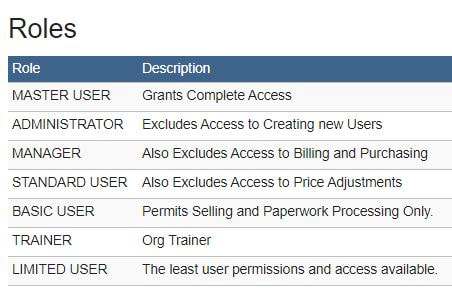adding users
- Go to Settings
- Click on Manage Users
- Click the Add User button
- Here you can specify the username and password and enter the user's contact information
- You must also specify a Role which will determine how much access that user will have to the kennel management system
Optional:
- If you add an email address to the user you can also assign that user to receive various automated emails.
- Toggle the option next to the emails you would like that user to receive.